Quick Answer
Roblox is a platform that makes it possible for game lovers to create and upload their games, while also accessing and playing many games in a multiplayer setting.
Sometimes, the mind of a gamer can be very crazy and creative at the same time. It is because of this that platforms such as Roblox and games like Minecraft are created. They do not only allow you to play, but they also allow you to create anything that you can think of as part of your game.
Available on both desktop and mobile devices for easy downloads, it is a multiplayer online game platform that also has many games that you can play with others for free. It can be accessed on PC, Mac, Andriod, iOS, Amazon, and Xbox among many others.
Game creation here is pretty much straightforward without needing any form of programming skills thanks to the objects that are already made available. There are millions of games that have thus far been created by gamers including popular ones like Call of Roblox which as you have already guessed is ripped from Call of Duty.
What is Roblox?
As pointed above, Roblox is simply a multiplayer gaming platform that makes it possible for One to create games and also play games that have been created by others.
But more than just creating and playing games, you can also buy and sell virtual items that have been created. While anyone can buy, it is only members of the Builders Club that can sell clothes and only the administrators of the platform cans sell things like body parts, gear, and other packages. You can easily buy things using the currency of the platform, Robux.
When Was It Made?
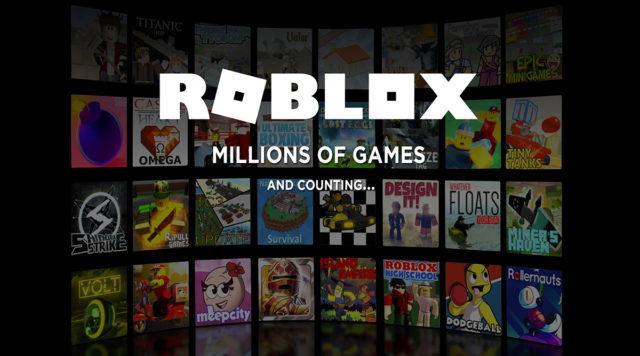
The beta version of the platform was first released in 2004 and by 2005, it was already set for PC users. Before long, it had already grown to a platform that people with various devices and Operating Systems were needing it. This led to the release of the iOS version in 2012 and in 2015, it got launched for Xbox One. Roblox VR was developed in 2016 for Oculus Rift. A version was later developed for windows 10 in 2016.
More than 22 million games have already been built on the platform before the end of 2018 and it has over 30 million monthly users. According to the site, game creators on the site which are close to 1.7 million have, in 2017, made close to $30 million collectively.
See Also: Uplay: Download, Account Login, Free games, Support, Promo Code
Rolbox has been listed among the fastest growing companies in 2017 by Deloitte’s Technology and Inc. 5000, while it has also recieved many awards for innovation and excellence.
Free Account and Login
Having a Roblox account is both free and easy without needing you to put in too much information or even anything personal. Here are the required steps if you want to sign up for a free account:
- Go to the platform’s website via this link
- Put in your details such as birthday, Username (which doesn’t have to be your real name), your password, and then select your gender.
- Agree to the terms by checking the box and then click on Sign Up.
After signing up, you will need to have Roblox player downloaded for you to play games. To do that, you will need to first login (if you are not already logged in) by following these steps:
- Go to Roblox.com again
- At the top of your page, you will see the login fields. Put in your Username and then Password.
- Now, click on Log in and that is it.
Apart from the free membership, there are also upgraded packages that would give you some greater benefits. All the premium packages are Ad free and they allow you to sell stuff, have virtual hat, bonus gear, BC beta features, and trade system, all of which you do not get with the free package. The memberships available are:
- Classic: It has a monthly fee of $5.95 and an annual fee of $57.95. You get a sign up bonus of R$100 and daily R$15. Members here can create 10 groups and they can also be members of 10 groups.
- Turbo: There is a $11.95 monthly fee and $85.95 annually. The benefits include being able to create 20 groups and joining same number, daily R$35 Robux, while the signing bonus is R$100.
- Outrageous: For 19.95 montghly and $129.95 annually, you get to create an outrageous 100 groups while being able to join another 100. The signing bonus is R$100 and the daily Robux you get is R$60.
How to Download Roblox
If you are already in your account, here are steps to follow to download and install the player:
- On the top right side of your account, you will see Games. Click on it.
- Select a game you want to play
- Click on Play and allow it to load
- A small box will appear and prompt you to Download and Install Roblox. Click on it.
- Wait for the installer to finish downloading and then click on Run
- After it has been installed, click on Play again and the player will launch your game. Now you can go on to play all the games you want.
If you want to be a game creator also, you will need to likewise download and install the Roblox Studio. Here are the steps to follow after you must have logged in:
- On the top right side of your account, click on Create
- In the next page, select Start Creating. Select how you want to always open such links or cancel it.
- Wait for it to load and you will see a prompt asking you to Download Studio. Click on it and it will download and install your studio.
- Once the installation is done, the studio will open automatically.
Now it is time to start creating your games. If you start any and you don’t finish, you can come back and continue the project by going to Create, then select edit on the game you want to keep working on.
Other Questions
Is Roblox kid-friendly?
Just like Minecraft, it is very safe for children, although you may need to set some restrictions for them. There are many games that kids can play with their friends and they may also want to chat there.
What is the minimum age for Roblox?
The game is available for those from 13 years and above while for those younger, there is a curated list of age-appropriate games that work based on restrictions. Also, you can set the parental control to no chat, chat with friends, or chat with everyone.
Is Roblox better than Minecraft?
Although it depends on what you are looking for, both have their differences. Minecraft is more solo in nature while Roblox is all about social and multiplayer. Also, it may be easier for some to create games using Roblox because of its guide and the community.

