For some businesses and people, Instagram may not be their favorite platform to grow their business or reach out to people. Regardless of this, there are many benefits to identifying with friends and the world at large. Yes, our generation has been overpowered by technology and we now have tons of platforms to share our happy moments with the rest of the world. One of such ways people make this possible is by joining social media sites like Instagram, Facebook, Whatsapp, Snapchat, Twitter, and many others.
Like most of the apps mentioned above, Instagram has been around for some time. The image-based online app, allows people to upload their videos and photos on the platform and then share them with a group of friends or their followers. Users are also allowed to comment, like, tweak settings, and view images, short videos, and photos shared by their friends.
Although some people are of the opinion that the app is a ‘kid’ thing because it can be accessed by anyone who is 13 years and older, the most important thing is about people connecting with people, it’s all about the fun and photos. We discovered that one major reason you see young people on Instagram is that the older generation has taken over Facebook and they wouldn’t want to be monitored the entire time.
Among other things, the video/photo sharing platform is famed for its iconic square image format, nostalgic filters, and virtual lack of a website. Another amazing thing about Instagram is that they roll out features from time to time. The purpose of creating these features is to enable users to keep track of their favorite posts, organize their Instagram feeds and even make their stories more fun to play with.
Here are some recent ‘crazy’ features unveiled by Instagram:
1. Archive Posts
2. Use Instagram collections to save posts for later.
3. Play with selfies sticker.
4. Create custom stickers for your hashtags.
5. Use the rewind tool.
6. Eraser brush.
7. Download your Instagram stories and share them on other social media sites.
8. Show your Instagram live video as a story.
How Does Instagram Work?
The fun begins by creating an account. All Instagram needs is an email address and a username. Once you are done with registration, the next thing is to set up your Instagram account and then your profile. You can begin by following people you know – your friends, BFF, favorite celebrities, and colleagues. You can also set your profile to be private so that you will give your consent before anybody follows you. But you have to know that if you set your profile to be private, you will see posts that are hashtagged on the public page regardless of how many likes you earn.
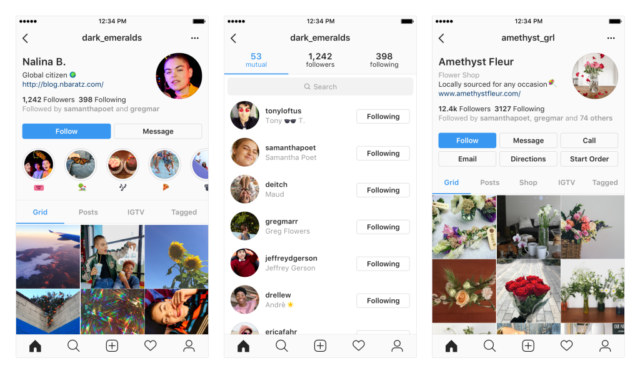
To cut a long story short, Instagram is a communication platform goal. Interestingly, it is free, as there aren’t any in-app upgrades or purchases. If you are wondering the kind of device you need to start using Instagram, we have the answers. You can access your Instagram with an Android device, iPad, iPhone, or even a computer too. They are all cool. The only major difference here is that you only visit the explore page, look at pictures, and also like them with your computer but you are not allowed to post or edit a video or video from your computer – you can only do this with the other devices.
Why Does Instagram Keep Stopping Or Crashing?
Before I take you through that, I would like to share with you why Instagram crashes. Yes, as it is common with most social media apps, Instagram can likely break and crash any time, any day. It’s been found that some people experience this problem when their login has a problem, particularly when they don’t have the newest version of the app on their phone or when they have not updated the version they are using. Like all apps, Instagram is likely to break and crash at any moment. Sometimes it can be a problem with your login, particularly if you haven’t downloaded the newest version of the app, or updated the current one. People also face this challenge when their device runs out of memory or become too hot. Lastly, if the Instagram app on your device has a problem, it stands a chance of crashing or stop working any time. With that said, here are things you need to do if the app keeps stopping or crashing.
Here is What to do if Instagram Keeps Crashing
Prevention, they say, is better than cure. The best way to handle this problem is by making sure the app doesn’t crash in the first place. Start by downloading a new version or upgrading the current one. Then always check your login settings, ensure you have enough memory to install it on your device and when your device becomes hot, find a way to cool it down. Lastly, make sure you have the right app on your phone. Do a thorough search so as to avoid installing a faulty app. And after doing the aforementioned and it keeps crashing and stopping, try the undermentioned solutions.
Method I: Clear Some Space On Your Device
There are songs and pictures we love so much that we find it difficult to get rid of them on our phones. Yes, you can keep for as long as you want but remember if you are running low, it will not benefit your Instagram app, let alone your device. So, why not free some memory and see the magic?
Method II: Verify If Its Conflicting With Other Apps
Inasmuch as we hate to share the news but the truth is, sometimes apps come in conflict with one another. And when this happens, it deals a great blow to the unfortunate one. What you need to do is to go through the apps you recently download and see if uninstalling them will make any difference.
Method III: Update The App
You will absolutely hate when your Instagram crashes. To avoid it, learn to update it from time to time. All you need to do is to visit your phone’s app store, see if there is an update you are yet to download. If there is, quickly hit the update button. Doing this might help fix the crashing/stopping problem and even handle the bugs of the older version.
Method IV: Delete And Reinstall
Most people achieve the desired effect by deleting the app and then installing it again on their device. Depending on the device you are using, you can delete the app by uninstalling it from the list of your apps or holding and dragging it into the bin icon that appears on your screen.
See Also: What is Badoo? Login, Review, How To Get Free Credits or Delete Account
Method V: Reset Your Device
This should be the last resort. Whether you using an iPad, iPhone, or Android, if all the solutions proffered above couldn’t fix the problem, you should consider resetting your device. However, keep it in mind that if you do, you are definitely going to lose all your information and apps. So, the best thing to do is to back up your files before attempting to do this.

